Free AI Vocal Remover: Instant Karaoke & High-Quality Acapella
AI Make Song
5/30/2025

How AI Vocal Removal Works
Behind the scenes, AI vocal removers use advanced neural networks trained to recognize and separate different elements in music. These models learn the signature frequencies and patterns of human voices versus instruments. When you upload an audio file, the AI analyzes its frequencies and generates separate audio tracks (called stems). Typically, one stem contains most of the vocals and another contains the rest of the music. The AI’s training on thousands of songs helps it split most genres effectively.
The result is a “split” track where the vocals are isolated. You can then simply mute the vocal stem to get a clean instrumental (karaoke) track, or mute the music stems to get just the vocals. Some advanced tools even allow fine control: for instance, you might extract drums, bass, or guitar into their own tracks. But the basic vocal/instrument separation is what enables the karaoke and instrumental versions of songs we all love to create.
 https://www.aimakesong.com/ai-vocal-remover
https://www.aimakesong.com/ai-vocal-remover
Step-by-Step: Using an AI Vocal Remover
- Select your song. Pick a digital audio file (MP3, WAV, etc.) of the song you want to process. AI removers work best with high-quality recordings. Avoid heavily compressed or noisy live recordings for the best results.
- Upload to the AI tool. Go to an AI vocal remover website or app. Click Upload and choose your audio file. The AI will display a progress indicator as it analyzes the track.
- Separate the stems. Once uploaded, the AI runs its source-separation algorithm. In just a few seconds, it produces separate audio stems (usually at least “Vocals” and “Music”). You might see two waveforms labeled accordingly.
- Remove or isolate vocals. Listen to the stems. To create a karaoke-style track, mute the Vocals stem so only the instruments play. If you want just the vocals (for sampling or remixing), mute the music/instrumental stem.
- Download and use. Download each stem as needed. Save the instrumental version (no vocals) as your backing track, or save the acapella vocal track for creative projects like remixes, mashups, or practice.
- Refine if needed. If separation isn’t perfect (sometimes a faint vocal might remain), try running a second pass or use another tool with different settings. Some apps let you adjust the separation strength or try different AI models for cleaner results.
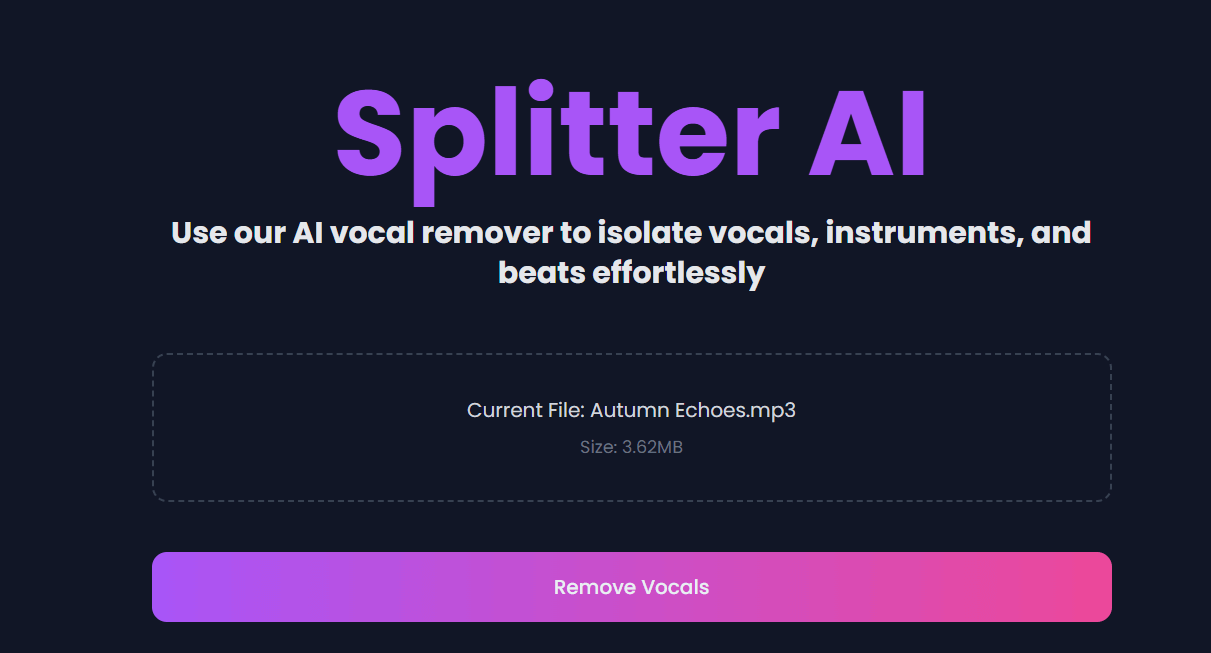
Upload the file, and click on remove vocals.
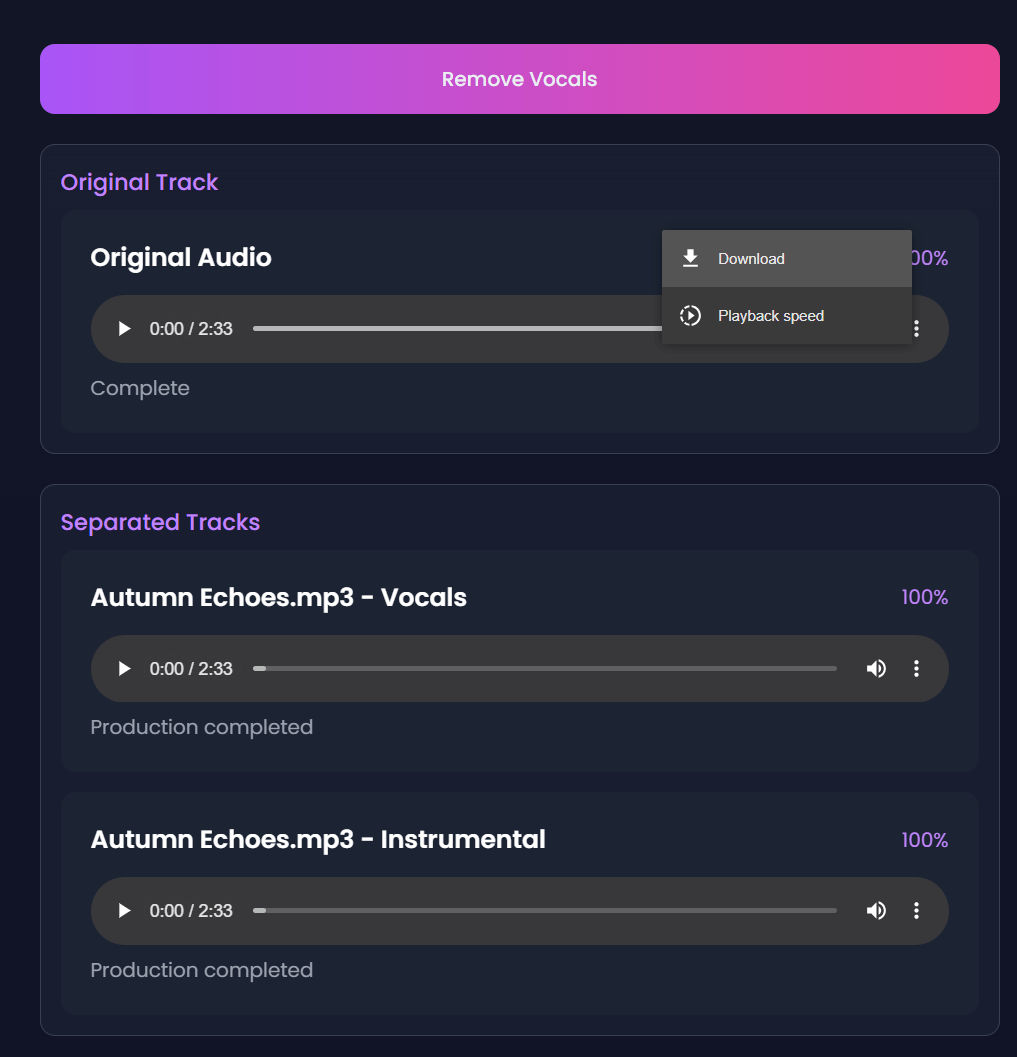
You'll get separate tracks for vocals and instruments, which you can easily download.
Tips for Best Results
- Use clean source audio. High-quality studio recordings separate much better than noisy live recordings. Ensure your audio file has clear vocals and minimal background noise for the sharpest separation.
- Choose stereo if possible. Stereo tracks (with two channels) provide more information for the AI to work with. Mono files can still work, but stereo is ideal.
- Be aware of language and style. Most vocal removers handle sung vocals of any language, but very soft whispers or screaming might separate less cleanly. Standard singing is easiest for the AI to detect.
- Try different tools. Not all vocal removers are created equal. If you get artifacts (like a ghostly echo of the voice), try another service or app. Different AI models have varying strengths.
- Don’t expect perfection. AI vocal removal is impressive, but in complex mixes (overlapping instruments or heavy reverb), you might hear a bit of the other track. It’s usually good enough for karaoke, remixing, and practice.
- Use responsibly. Isolating stems from copyrighted songs is fine for personal use (karaoke, practice, remix inspiration), but beware of redistributing copyrighted vocals or instrumentals without permission. Always respect the original artists’ rights.
Why Remove Vocals?
There are many great reasons to use an AI vocal remover:
- Karaoke and practice. Turn any song into a karaoke track so you can sing the lead part yourself. Musicians also isolate instruments (mute guitars or drums) to practice their parts along with the track.
- Covers and remixes. Cover artists can remove the original vocals so their own recording stands out. DJs and producers can extract vocals or instrumentals to create new remixes and mashups.
- Learning and transcription. Music students and teachers can isolate specific parts of a song. Remove the vocals to study just the chords and rhythm, or extract vocals to practice pitch and timing or to transcribe lyrics.
- Content creation. Content creators can generate instrumental versions of popular songs to use in videos without copyrighted vocals. This makes background music for videos or presentations easy to obtain.
- Creative experiments. Play around with songs in new ways. Have your favorite singer perform with different instrumentation, or drop out a verse to make a “mini-remix.” AI makes these experiments quick and fun.
With an AI remover, the technical work is done for you. There’s no need for expensive software or studio mixing – the AI delivers the stems instantly.
Conclusion
Removing vocals from a song is now as easy as uploading a file, thanks to AI. Whether you’re creating a karaoke backing track, producing a remix, or just exploring music, an AI vocal remover tool can handle the heavy lifting. Advanced source-separation models (like Deezer’s Spleeter) power these apps, isolating vocals with impressive accuracy.
Ready to create your own instrumental and karaoke tracks? Try our AI Vocal Remover on AIMakeSong. Upload any song and watch the vocals disappear in seconds. It’s free to try and works right in your browser. Head over to our AI Vocal Remover page and make your next karaoke-ready track today!